Viewing the history of a card
Viewing the history of a card
You can see any changes to a fact, insight or recommendation by viewing its history.
To do this you can click on the dropdown menu and pick history or click on the card and you will see a button underneath.
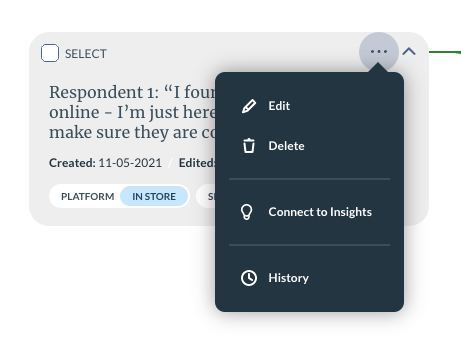
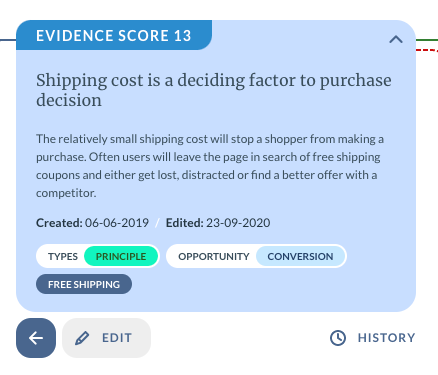
The history is broken down into dates. Expanding each date will tell you what changes were made on that day.
If there is enough history you will see a 'next' button to see older changes.

