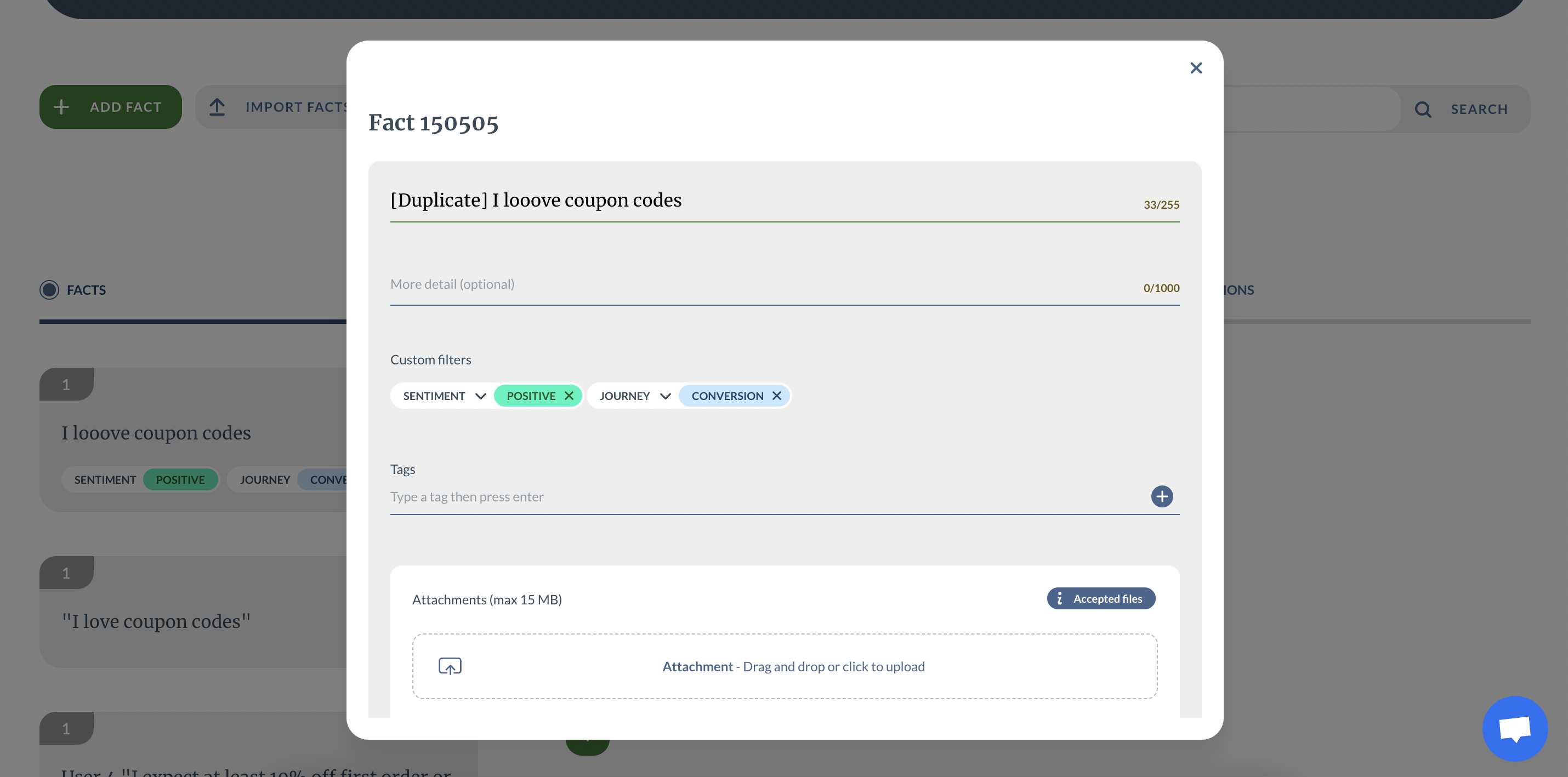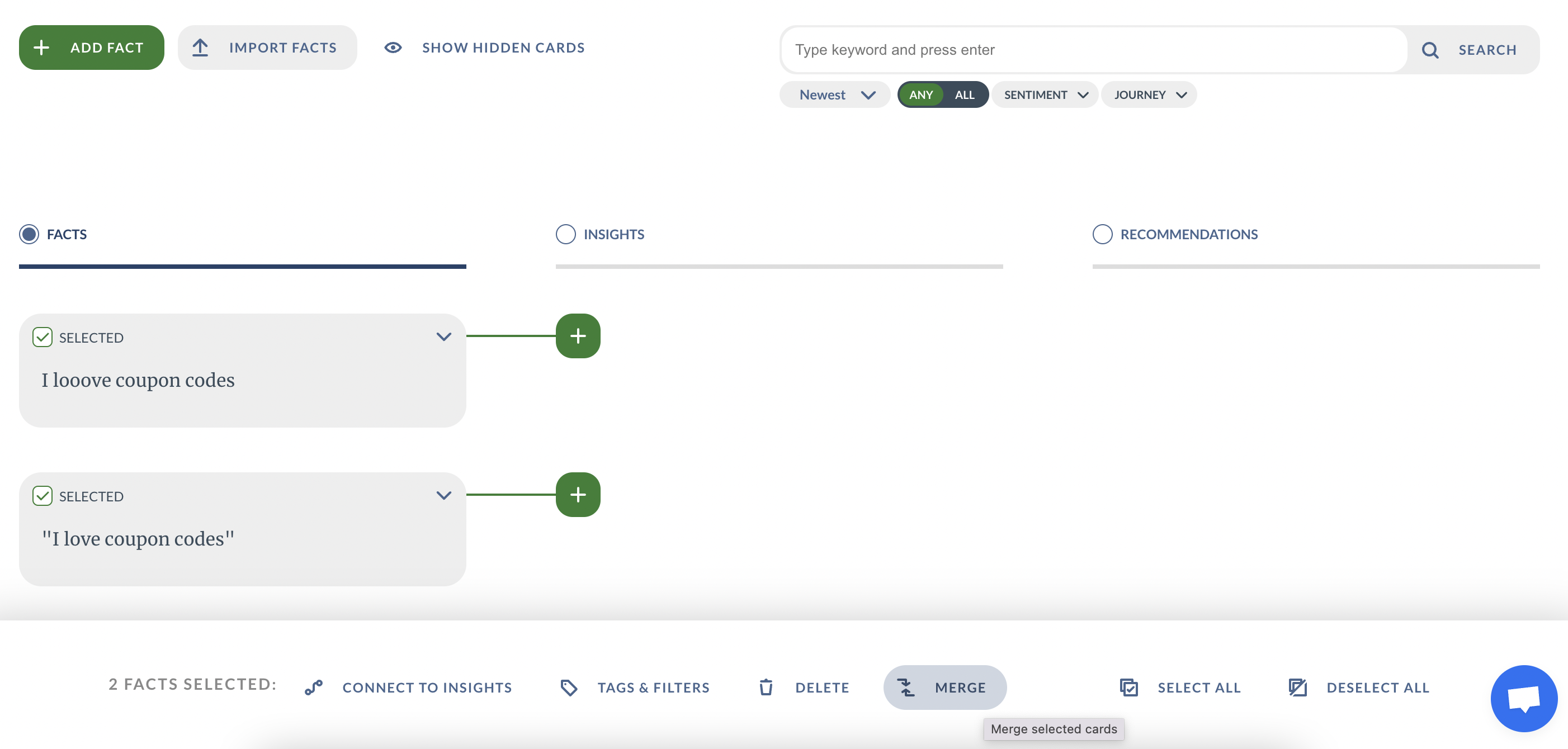How to merge and duplicate cards
Watch how to merge and duplicate cards:
How to merge cards:
If you are navigating through your repository and you find two insights or two recommendations that look the same, or several facts that looks the same inside an experiment, now you have the possibility to merge them together.
To do that, you just need to select the ones you want to merge them click on the "merge" button:
Note: you can't merge facts outside an experiment because they need to be in the same experiment to join together.
You can select 2 up to 25 facts, insights or recommendations and merge them.
When you click "merge" you can choose which card will embed all the others or you can choose to create a new one.
Merging in one card will inherit all the connections and attachments of the other cards.
How to duplicate a card:
Duplication of a fact, insight or recommendation is also possible.
You just need to click on the drop down arrow inside the card you want to duplicate then click on "Duplicate" option.
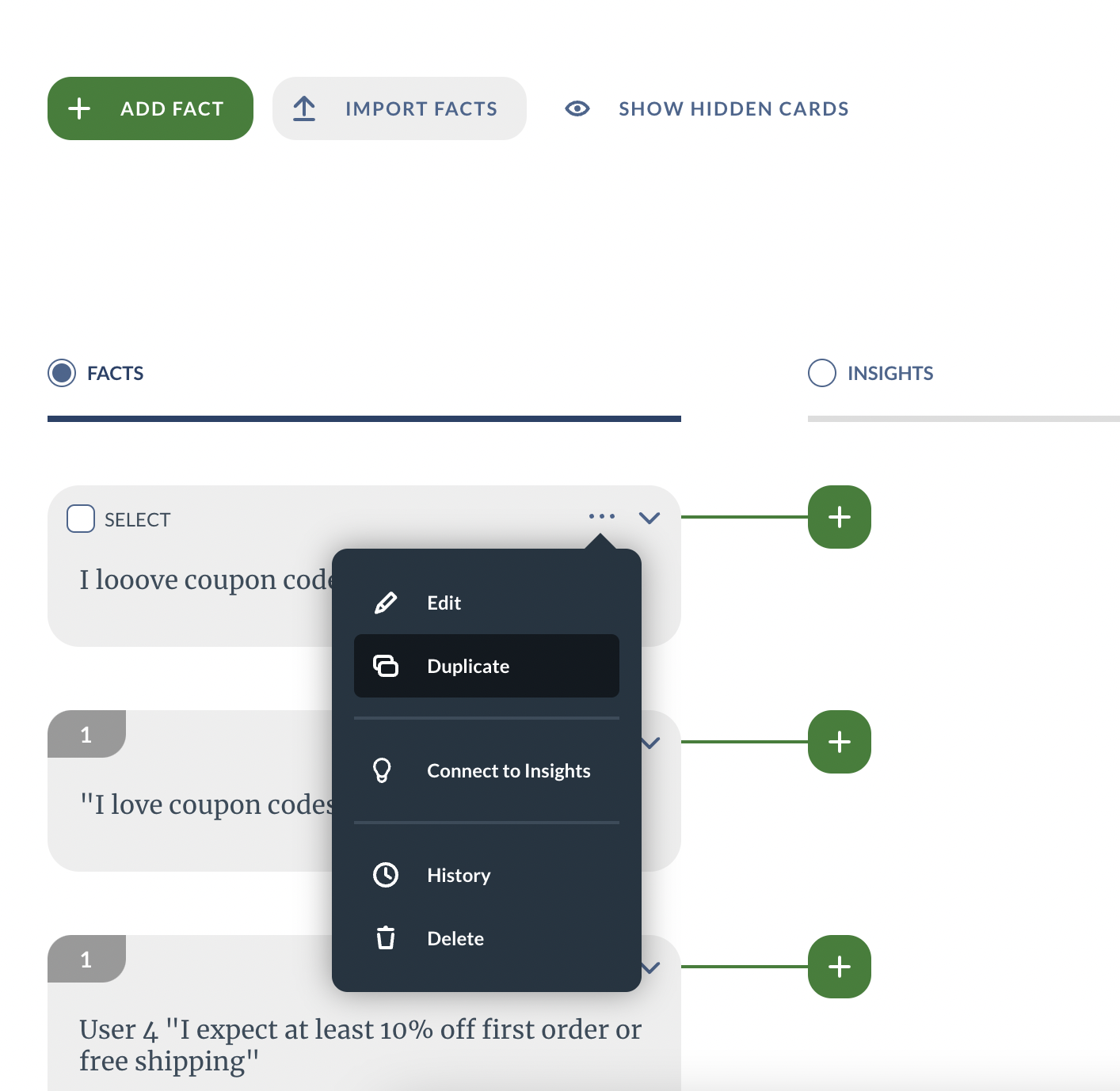
It will create a new card exactly the same as the previous one, with the same connections, the same evidences, the same tags, filters, attachments and external links. The only difference is that it will add a "[Duplicate]" in the front of it. You can edit it and add a new title if you want to.