Managing Custom Filters
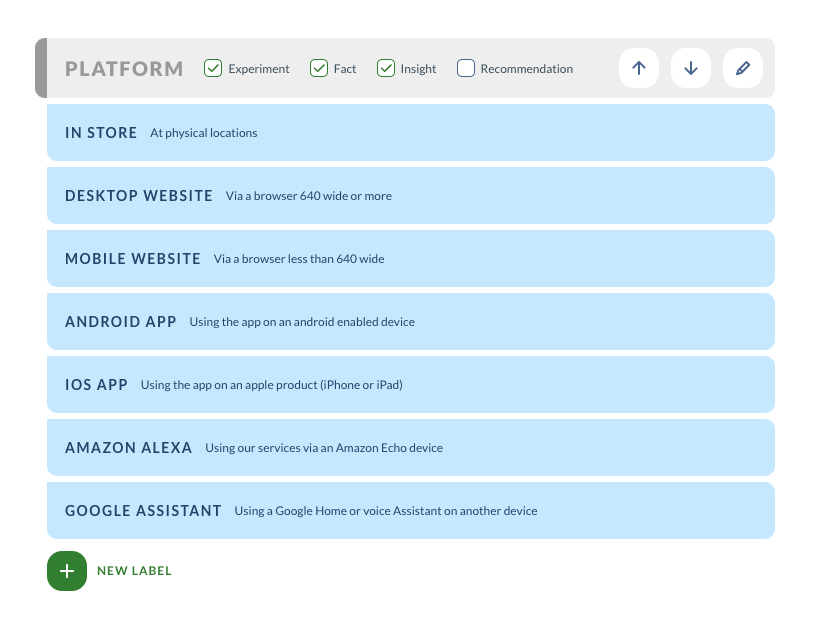
Custom filters are a useful way of defining, coding, and allowing cards to be filtered. They give a set list of labels that help encourage people to code/tag their research.
Admins can manage this by clicking the menu top right and choosing 'Custom filters'.
You can apply different custom filters to:
Experiments
These would usually be filters that help people find an experiment. For example:
- Team - Who did the research?
- Client - Who was the research for?
- Opportunity - Was the research as part of a certain theme or metric?
- Product/service - Was the research studying a specific part of your organisation's offering?
- Platform - Were they testing a specific delivery method such as app or website?
Note - For non-finite markers such as project numbers or internal references, we would recommend using normal tags.
Facts
These tend to be more contextual and help the understanding of the participant or source the fact came from. For example:
- Tool - What tool was used to generate the facts (IE Power BI, Survey Monkey, Conversion.com)?
- Sentiment - What was the emotional response if testing participants?
- Personas - Was the participant part of a specific persona or demographic?
- Platform - Which browser or app was the participant testing. Perhaps it was a prototype rather than a live product?
Insights
Insight filters often are theme-focused. For example:
- Opportunity - Does the insight feed into part of a certain theme or metric?
- Type - Is the insight a principle that applies to everyone, a guidence for some people, or tactical so very specific to the specific research focus?
- Priority - Evidence score can tell us how much confidence we have but not how important in insight is. A priority score can help with that.
Recommendations
These filters mostly help us prioritise and understand the status of the recommendations. For example:
- Status - Is the recommendation unactioned, approved, completed or rejected? Perhaps it's reusable?
- Action - What is the next step? Such as: Change, feature, or perhaps more evidence is needed?
- Priority - How important is this recommendation? Usually as a score of 1-5.
- Ease - How easy is this recommendation to achieve? Usually as a score of 1-5
- Team - Which team is expected to pick this up?
The order of the filters and labels within them can be changed with the up/down arrows. The order will affect what order they are shown below the search bars.
Note: Only admins have the right to manage custom filters
