Sharing any item
All Experiments, Facts, Insights, Recommendations, and Reports have a button labeled 'Share' at the top left.
You can also share searches clicking the share button above the results. This will share the exact search including all keywords, tags, filters, advanced options, and ordering.
Clicking the 'share' button will give you:
- A URL that you can pass to anyone with an account or use in an external document or report.
- The ability to share via email
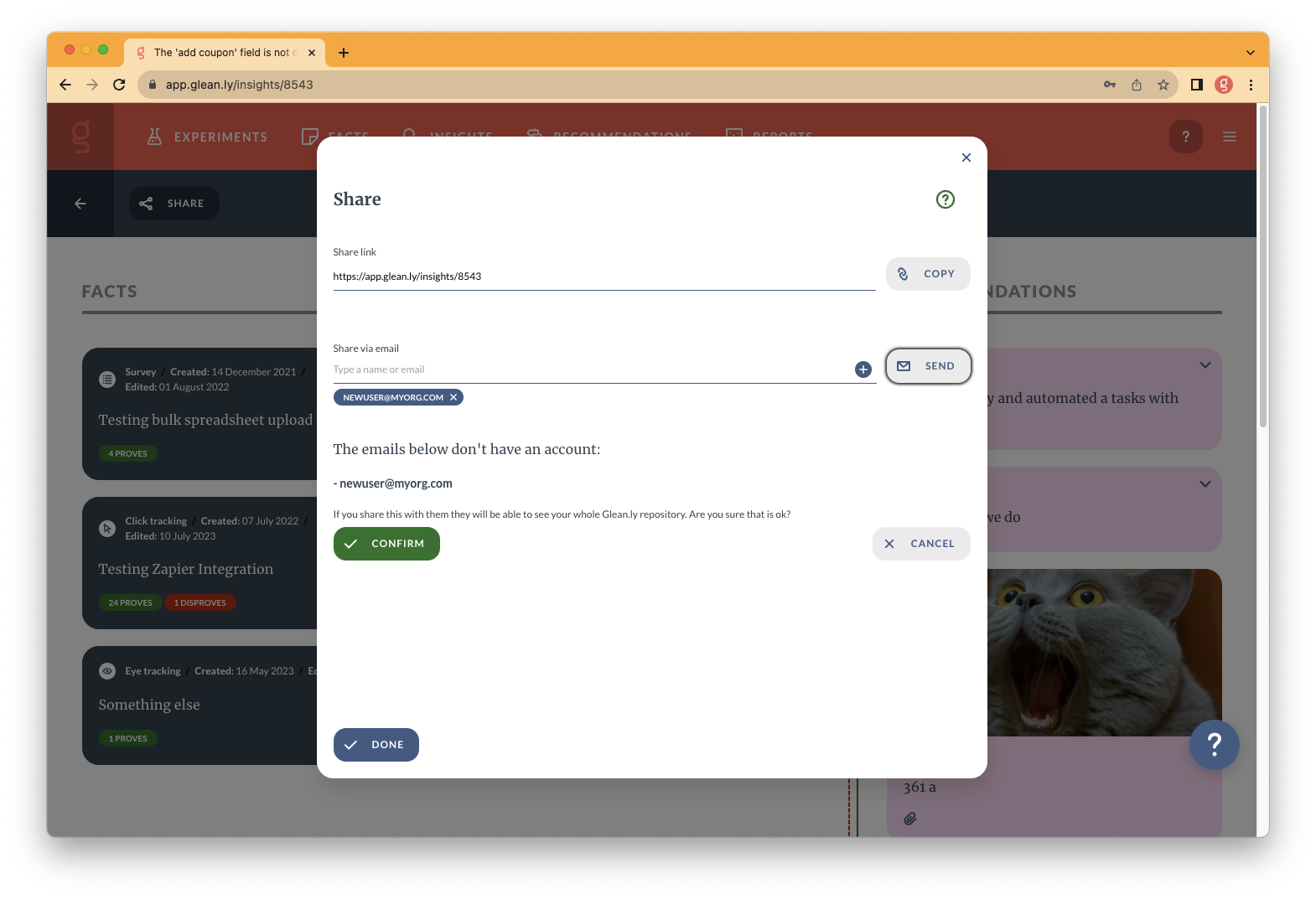 Existing repository members
Existing repository members
If you want to share with someone who is already a member of your repository start typing their name or email.
When you click 'share' it will send them an email with a magic link that will bring them straight to the asset you are inviting them to.
Sharing with people who don't have a Glean.ly account
If you add an email that isn't already part of the repository, the system will warn you of this.
If you are happy to invite them, click 'Confirm' and the system will create them a free 'read only' account and send them a magic link that will bring them straight to the asset you are inviting them to with no need to go through a sign up process.
You can invite unlimited number of people as read only members for free, and it will give them access to your whole repository.
If you invite a new person it will give them access to your whole repository.
If you invite someone and decide they shouldn't have access you can revoke their access from the team page.
